On This Page
- # 7 Resources to Learn Typescript as a React Developer
- # 1. Learn the Typescript Basics Through a YouTube Course
- # 2. Mimic the Typescript To-do App from the YouTube Tutorial
- # 3. Implement Typescript in your own React Projects
- # 4. Use GitHub Repos to Know more about React TypeScript
- # 5. Read, Read, and Read to Master Typescript
- # 6. ChatGPT: A new way to learn Typescript
- # 7. Premium and a Perfect Course for Typescript
- # Wrapping Up…
Almost two years ago, I started working as a React developer without intending to learn or use TypeScript for my React projects. Although I love learning new languages and frameworks, I just wanted to keep my code precise and simple.
But guess what? I was so wrong and missed out too much! Typescript gave me a better and new perspective for my React Projects. However, searching for the right Typescript learning resources took longer than learning it.
So, to save you from this hassle and add a new language to your skillset, I’ll share a step-by-step learning roadmap. Following these resources, as I did, you can learn Typescript in just 4 days and implement it in your React projects.
Let’s get started…
Before moving to guide I want to address two very important and most common questions here that pop up in your mind.
-
Should You Learn TypeScript as a React Developer?
-
How Long Will It Take to Learn React Typescript?
Should You Learn TypeScript as a React Developer?
In my experience, building React projects with TypeScript is necessary. Initially, writing types for each prop and value may feel like extra work. However, it helps a lot in the long run as your project grows. The development will become faster due to static type checking and intelligence.
Moreover, Typescript is
- Faster
- Flexible
- Easy to Handle
How Long Will It Take to Learn React Typescript?
Learning Typescript as a react developer, depends on the level of your experience in react. If you are a beginner, it might take a month to learn and practice. However, as a mid-level and experienced react develop, you can learn typescript in four days.
- Beginner React Developer: 1-2 months
- Mid-Level React Developer: a week
- Experienced React Developer: four days

7 Resources to Learn Typescript as a React Developer
While learning Typescript, I documented every step. Later on, I reviewed my approach and found some unnecessary resources and mistakes. So, the following steps are the most useful and easiest to learn Typescript quickly.
But will only learning Typescript help? No, you must implement whatever you get to know about it. Therefore, some steps are for implementation for hands-on practice.
1. Learn the Typescript Basics Through a YouTube Course
As a beginner, you should know what TypeScript is, why it's important, and where to learn it from scratch. So, here are the answers to these three problems:
-
TypeScript is an open-source programming language built by Microsoft to help you catch errors at early stages using its static typing feature.
-
Unlike JavaScript coding, TypeScript makes it easier for you to debug code and increases its readability. So, adding it to your skillset makes coding more accessible.
-
You can learn TypeScript from TypeScript Crash Course on YouTube, a simple guide for learning TypeScript basics by Laith Academy. It is about one and a half hours long, but it's beneficial for beginners – just like you and me! Once you watch this introductory course, you'll build a foundation for TypeScript to use in your React projects.
2. Mimic the Typescript To-do App from the YouTube Tutorial
Once you watch this introductory course, you'll build a foundation for TypeScript to use in your React projects. However, theory is good for understanding the concepts, but implementation is a must.
So, move to the development phase.
I developed the to-do app as it is pretty fun and exciting. It was a mimic of a tutorial I found on YouTube. This tutorial is super helpful, to the point, and exactly what I was looking for – and it’s again by the same instructor at Laith Academy on YouTube.

Wait, don't just fall into tutorial hell — practice what you learn!
I've crafted a special Free ReactJS challenge just for you - and it's all about CRUD, a key skill for any React developer..
In this project, practice your React and Typescript skills by creating a task manager app with React and TypeScript.
3. Implement Typescript in your own React Projects
Do you have some React projects? If yes, it is a great way to refine your Typescript skills.
Let me give my example first. While implementing Typescript in my projects, I faced many changes. Then, after figuring out the solution, it fastened my learning curve.
So, don't hesitate to use Typescript in your react code and logic. You can also practice this with your proejcts – either your personal or as a part of your job. Plus, TypeScript community and Google is always there to help you wherever you get stuck.
It worked out for me, so I hope the same for you.
Practice TypeScript with React Projects
I have created four free ReactJS challenges with TypeScript. You will be given a designed responsive UI in React.js, and you have to make it functional by writing business logic to improve your React and TypeScript skills.
4. Use GitHub Repos to Know more about React TypeScript
One rule applies to all coding languages: One simple task can be performed in several ways. Whatever you develop using Typescript (or any other language), search others' code for the same logic. It'll give a different perspective and new logic to the code.
When implementing TypeScript in the Gatsby project, I found a similar code on GitHub. I searched "Gatsby blog with TypeScript GitHub." It solved many problems related to the React project I worked on, like markdown, node types, and more.
This is a very usable and meaningful method. Learn from other developers by analyzing their codes on similar GitHub repos.
Resource
Are you using Styled Components with React and TypeScript? Styled Components with React and TypeScript is a good resource if you're looking for a guide on how to do so.
5. Read, Read, and Read to Master Typescript
If you love learning through reading, you'll love diving into the comprehensive guide of Fullstack React with TypeScript. This book provides a complete roadmap to utilizing TypeScript with React. You can explore TypeScript patterns, gain valuable insights into the React ecosystem, and learn about testing, Redux, and SSR.
Along the way, you'll build exciting applications like a Trello clone and a Medium-inspired website and even experiment with a digital e-commerce app.
Book readers, what are you waiting for? Start your learning journey by doing your favourite task!
6. ChatGPT: A new way to learn Typescript
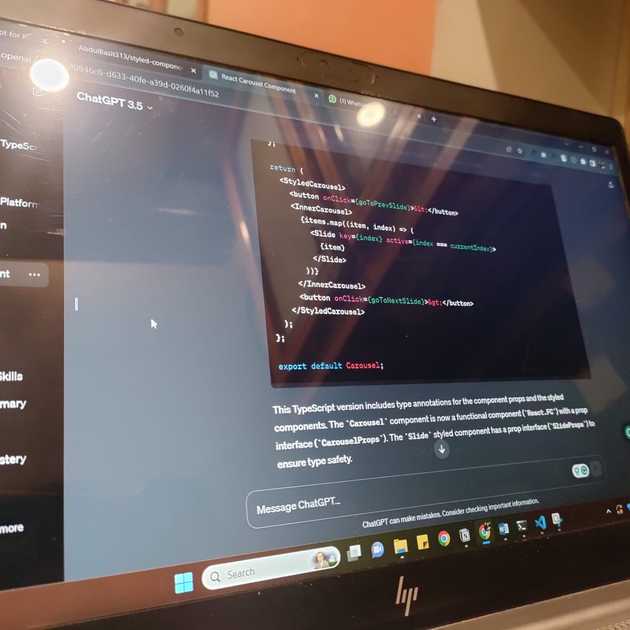
ChatGPT is a great assistant. It can help you a lot while learning TypeScript. Whenever I get stuck, I paste my React code into ChatGPT and ask it to convert to TypeScript.
This method is beneficial when you quickly transform old project files from JavaScript to TypeScript. You can also ask it to tell you different techniques in Typescript of the same code/logic.
Tip:
Always recheck and test the ChatGPT code to ensure its accuracy and functionality.
7. Premium and a Perfect Course for Typescript
ZTM Academy: Your one-stop shop for a successful tech career
Whether you are a beginner or a seasoned pro, ZTM Academy has the courses and resources you need to take your Full Stack React Developer career to the next level.
In my opinion, it has a comprehensive curriculum. You'll learn the Typescript in a way to get hired, build a solid portfolio, and advance your career in record time.
A developer mostly learns from other developers, and the ZTM community has 400,000+ students, alumni, mentors, and instructors. You can get support from them at every step of your Typescript journey. They'll motivate you, troubleshoot problems, and network with other professionals in your field.
Wrapping Up…
TypeScript can add significant value and simplicity to your React projects – no matter how complex. It can give you long-term benefits, and you can do much using it for your React projects.
Learning and implementing TypeScript in React projects is easy if you have more than a year of development experience with a strong foundation in JavaScript and React. Don’t worry if you are a beginner – practice makes a developer’s logic solid.
Realizing all the benefits of using TypeScript in the React projects up till now, I’ve planned to use it more often in my upcoming projects for maximum code value and readability.
I hope you found value in this article and feel encouraged to give TypeScript a try.